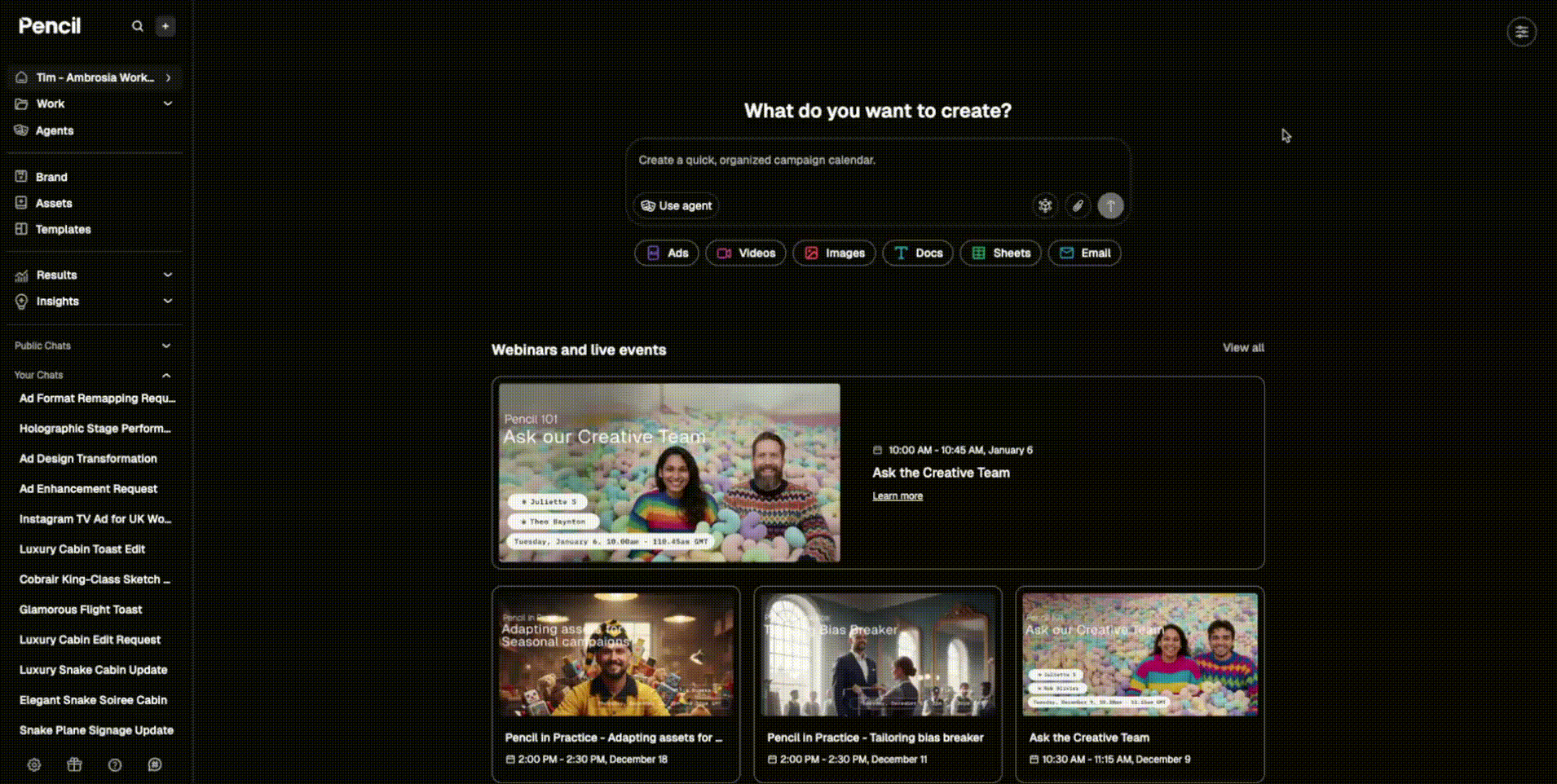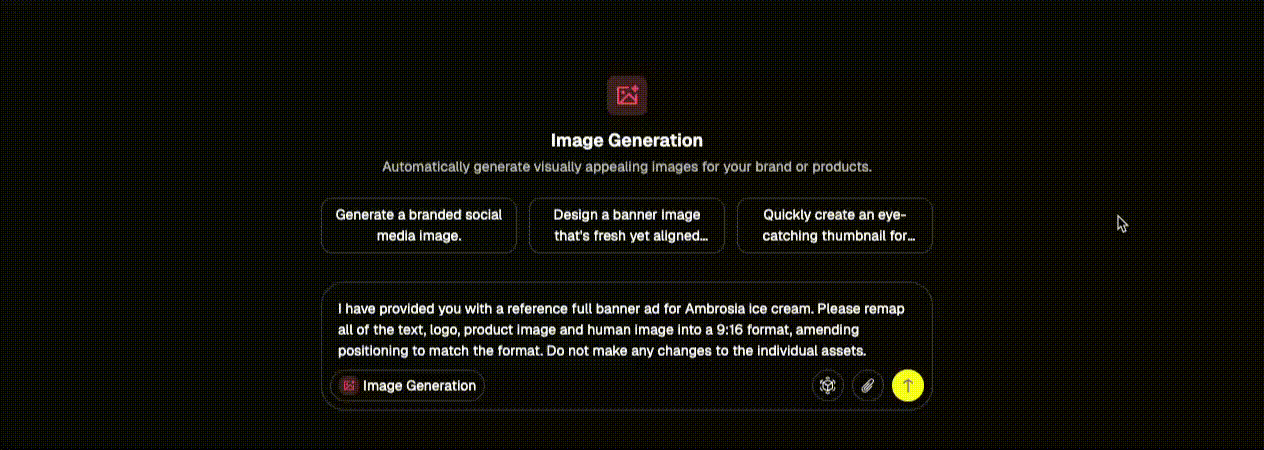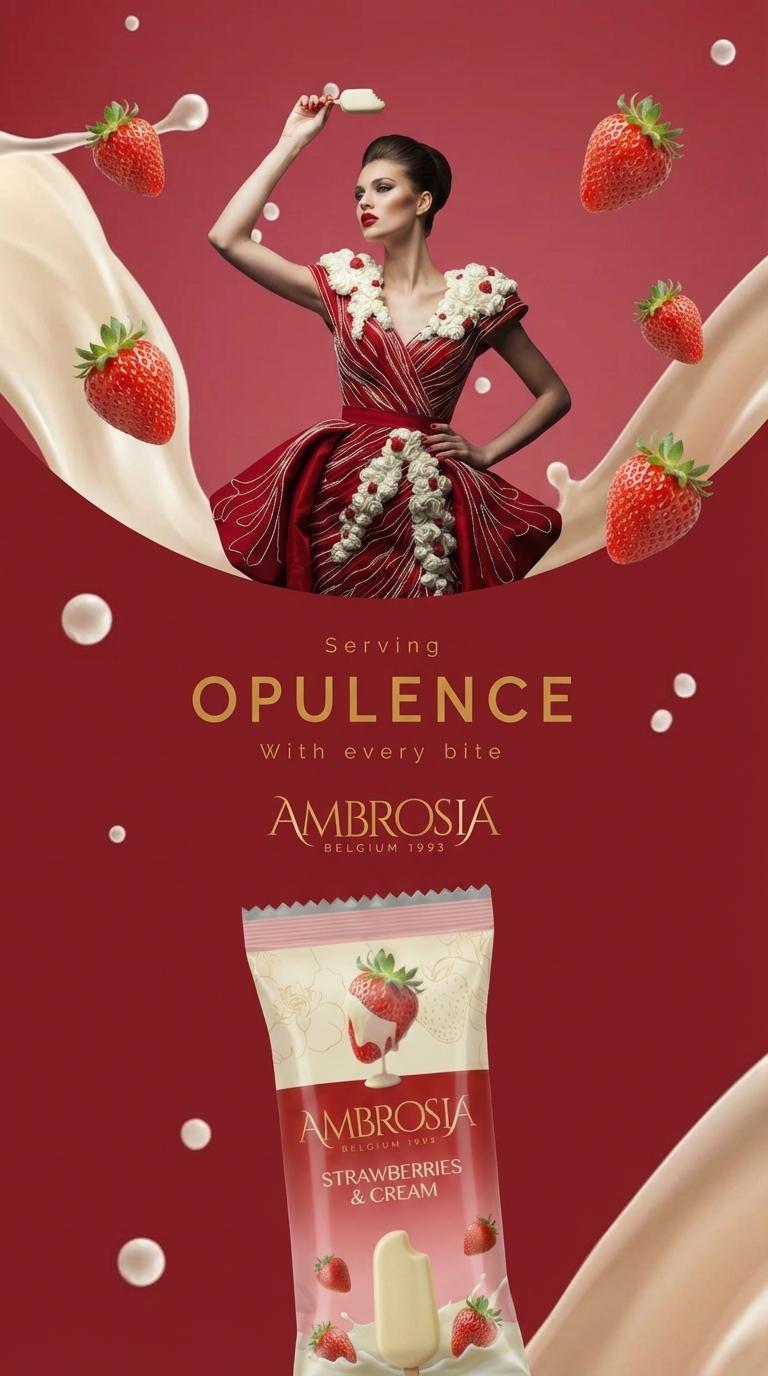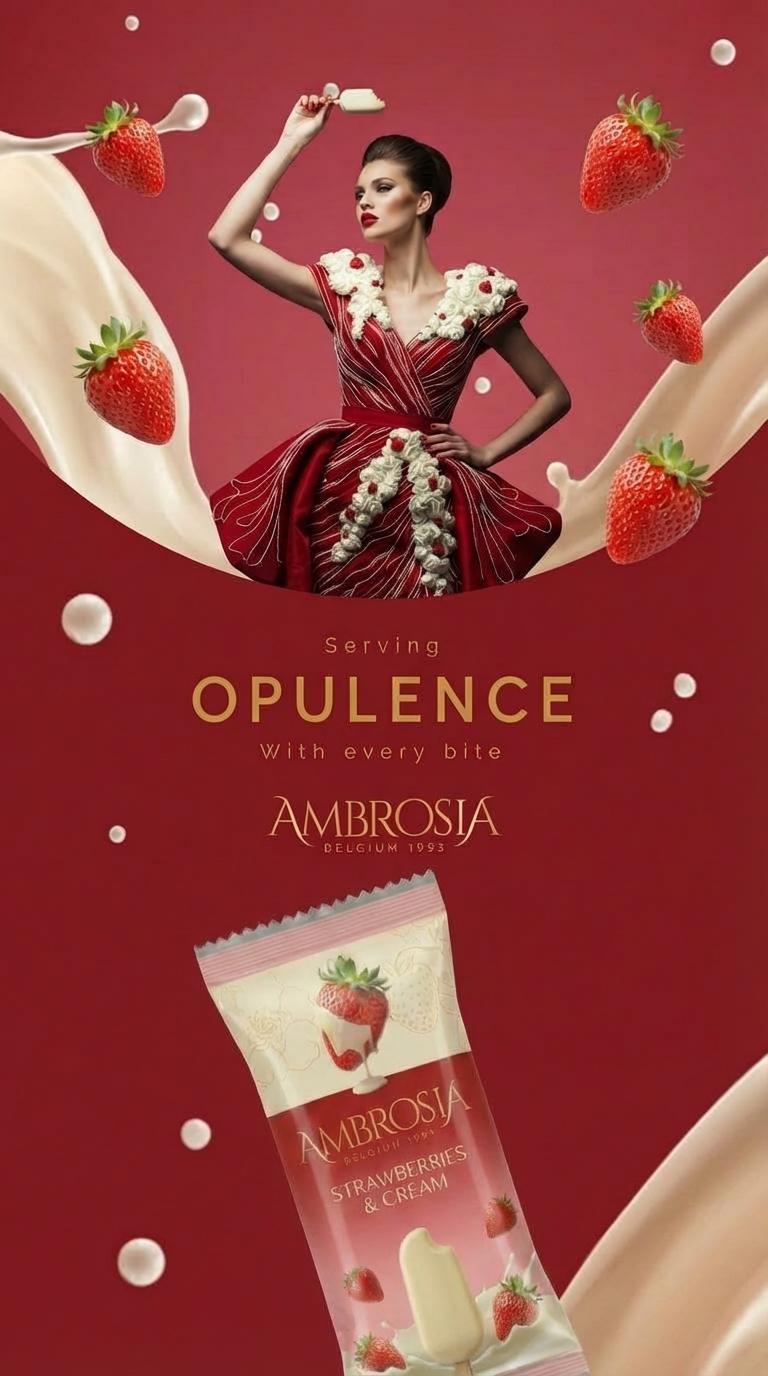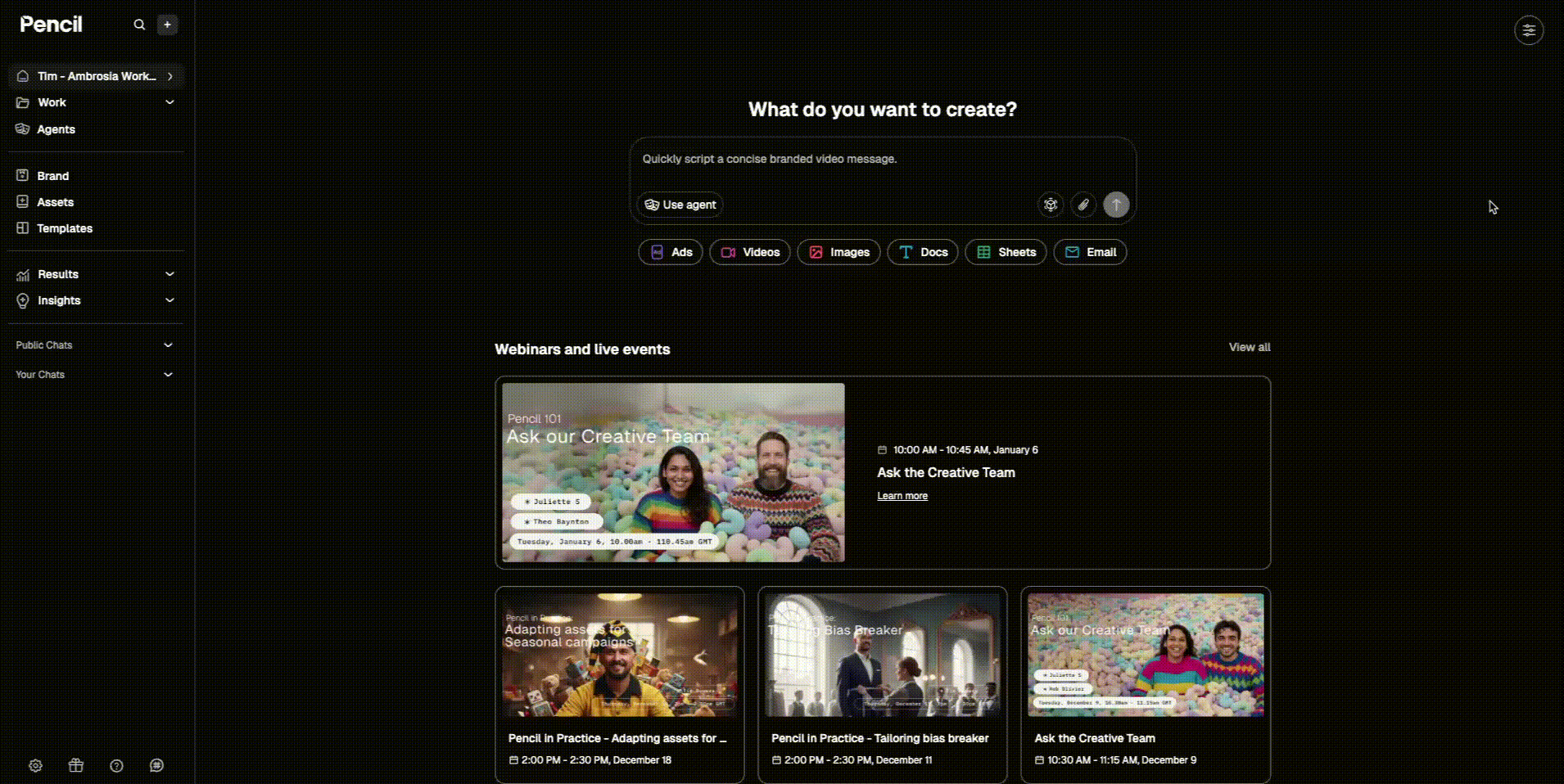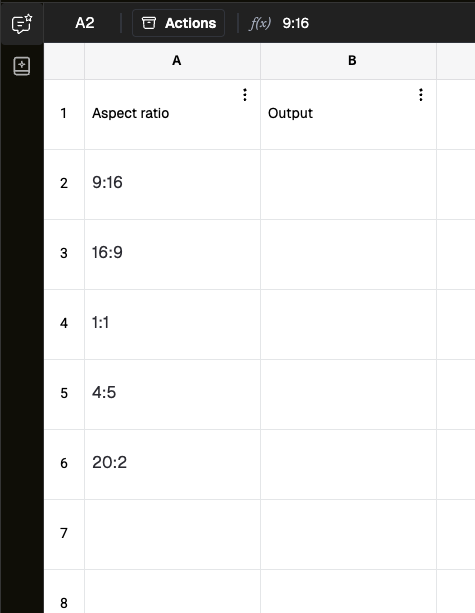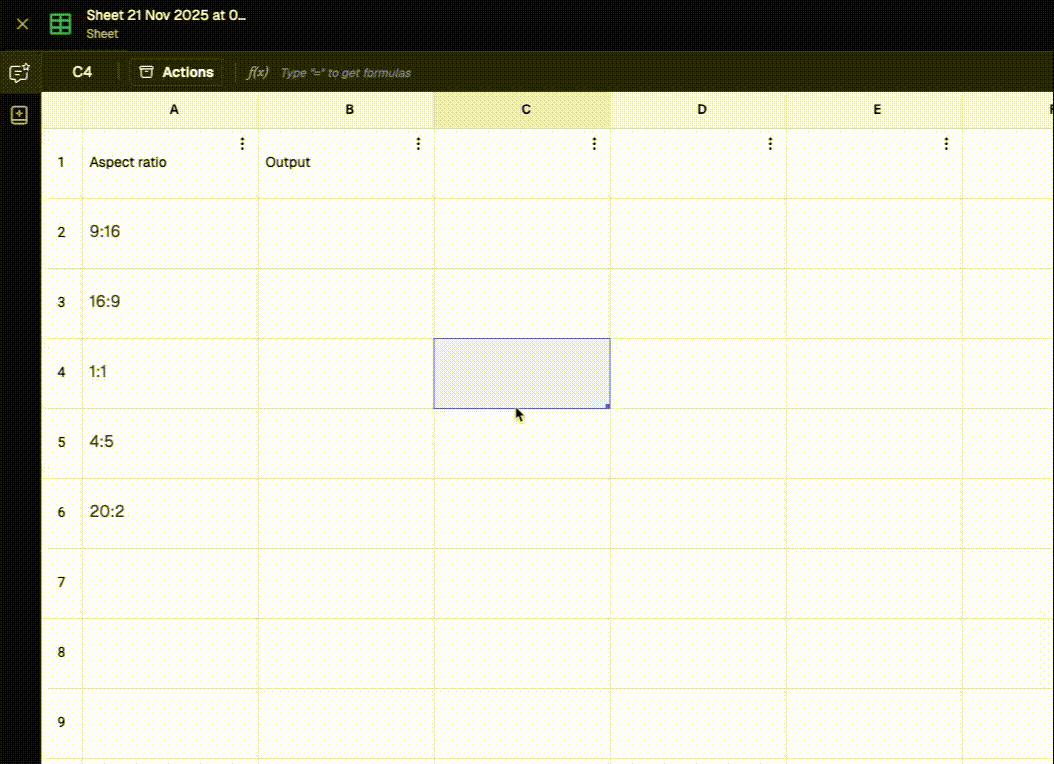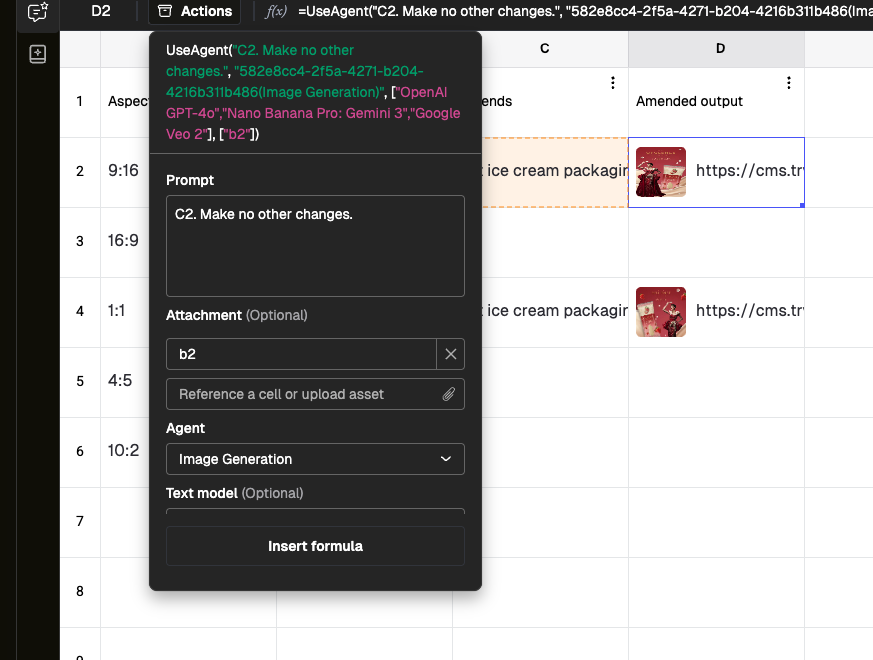Introduction
For years, creatives in the ad industry have shared the same frustration: adapting static ads into multiple formats is slow, repetitive, and - let’s be honest - not the most inspiring part of the job. Whether it’s turning a square social post into a portrait story, or reworking a landscape banner for a new channel, the workflow has traditionally involved designers manually resizing, tediously retouching, and undertaking multiple rounds of QA.
That changes now.
With Nano Banana Pro, Google's most advanced reference-enabled model, paired with Pencil's Image Generation Agent, you can reformat your static ads in seconds – accurately, consistently, and without compromising brand integrity. This isn’t just another AI trick. It’s a genuine industry step forward: fast, high-quality ad adaptation that keeps your creative assets perfectly aligned across every platform.
And the best part? You don’t need you don’t need complex prompts, and you definitely don’t need to redo work you’ve already done, freeing you as a creative to spend more time on what you love and do best: creating awe-inspiring ads with your incredible human creativity.
In this walkthrough, we’ll show you exactly how to use Nano Banana Pro to transform a single static asset into any format you need – first as a one-off, then in bulk, using feeds for full-scale automation.
Let’s get started.
How to reformat to a single aspect ratio
1) Let's start by accessing the Image Generation agent - there are a few ways to do this but the simplest is to select your agent directly within the main chat box on the platform homepage.
2) Enter your prompt. We went with:
I have provided you with a reference full banner ad for Ambrosia ice cream. Please remap all of the text, logo, product image and human image into a 9:16 format, amending positioning to match the format. Do not make any changes to the individual assets.
It really helps to give a short explanation of what the reference image is and then to be really clear about how you are aiming to change it (including what not to change!)
3) Select your models. Remember to select both an image model AND a text model.
For this process to work, you MUST use Nano Banana Pro: Gemini 3. We also find that it pairs best with Gemini text models so we selected Gemini 2.5 Pro.
4) Upload your reference image. This can be any static image type, but we recommend minimum 1080x1080 pixels to ensure good quality outputs.
5) Submit. Then wait for the magic to happen! 🪄
6) Once you have an output, you can tweak just by continuing the chat. We loved the output, but wanted more of an angle on the ice cream packaging, so we submitted an extra prompt of:
Tilt ice cream packaging 10 degrees to the left.
We'd recommend that you request each edit as a separate prompt to help avoid confusion between your requirements.
How to reformat to multiple aspect ratios
1) To produce multiple new formats at once, we'll follow a similar process but using Pencil's Sheets feature, which you can access from the buttons below the homepage chat box and then setting up a new sheet from scratch.
2) Set up your columns with a header titled Aspect ratio and another titled Output.
Then enter your required format sizes in your aspect ratio column.
3) Select the top cell in your Output column and then select Actions and UseAgents.
4) Select Image Generation from the Agents dropdown.
5) Enter your prompt. We're using the same prompt as before but to harness the power of Sheets, we want to replace our desired aspect ratio with the cell reference of the first cell in the Aspect ratios column. For us, this gave us a prompt of:
I have provided you with a reference full banner ad for Ambrosia ice cream. Please remap all of the text, logo, product image and human image into a A2 format, amending positioning to match the format. Do not make any changes to the individual assets.
6) Select your models in the text and image model dropdowns. As before, you must use Nano Banana Pro: Gemini 3 for your image model and we recommend using Gemini 2.5 Pro for your text model.
7) Attach your reference.
8) Submit your prompt and then use the small square in the corner of the cell to drag it down through your whole column. Wait for the magic to happen again! 🪄
9) Finally, if you want to make amendments, you can add an extra column for these requests and create new outputs in a further additional column.
Our prompts for this involved adding the wording for a request in the Amends column and then accessing the Image Generation agent from our Amended output column and just prompting the cell reference of our required amend, together with referencing the format we wanted to edit in the Attachments box.
Check out a range of our outputs below, all created in less than 3 minutes!
Ready to Try It Yourself?
Nano Banana Pro is already live inside Pencil, and you can start reformatting your ads today. Head to pro.trypencil.com to give it a spin, experiment with your own assets, and see just how fast high-quality adaptation can be. And once you’ve created something you’re proud of, share your results with us in the comments below – we love seeing what you build. If you want more hints and tips, and a chance to ask questions, we're running an upcoming webinar on all things resizing - check it out and register here!